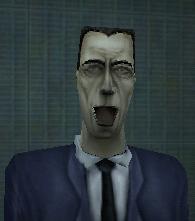Want to add costom sounds in you're maps, it's not as hard as you think, just follow the steps. Download this map first to see the effect in action.
There's a few things that you need to do.
1) get a .pak extractor. Not sure where, but the one that works for quake/q2/hexen2
will work for half-life
2) go into the sound/ directory within the pak0.pak
3) extract sentences.txt and put it in half-life/valve/sound/
4) get a .wav file (8-bit, mono, 11KHz) of whatever you want the NPC to say and put it in any dir under
half-life/valve/sound/ In my case, the file name was sighting.wav and I put it in
half-life/valve/sound/bigfoot/
4) Open sentences.txt and go to the bottom so you don't erase anything that's needed for the game.
5) add this line
NAME nameofdir/nameofsound
Where NAME is just a tag you need to remember (it will be used later in Worldcraft)
nameofdir is the name of the directory you put the sound in
and nameofsound is whatever you named the sound.
My line looks like this.
BIGFOOT bigfoot/sighting
Do not add .wav to the end of the sound name.
6) Download the source to my map, since I've have a hard time getting scripted sentences to work and I'll post a seperate piece on that later.
7) Open WorldCraft 2.0, and then open my map (test1.rmf, remember to unzip it first)
8) Copy the scripted_sentance , monster_gman , and the multimanager entities and place them in your map.
9) Edit the scripted_sentence and change only the sentence name (this will eliminate an chance of error between coordinating the three) to whatever you put in the sentences.txt as NAME.
I put !BIGFOOT . Remember also to add an ! to the beginning so Worldcraft streams he sound rather than takes up memory.
10) Compile and pray
Distrubuting
Currently we don't know how to run addons from seperate folders, so for now we can only have on
sentences.txt (two if you count the one in the .pak, but we don't want to touch that).
So instead of rewriting the file each time you download custom sounds from people, you would probably
want to just copy the line that is changed into the copy that you already have, this creates a cumulative effect and
will allow you to run everyone's maps. If you're sending you map out, you also might want to mention this in your
text file, so you don't erase other people's files.
It's a good idea to keep the directory structure the same in the zip as well as telling where the files
go, in the readme.txt, to save yourself from getting e-mail from clueless people.
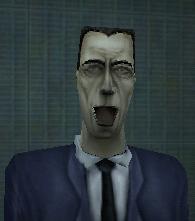
"Hey it's Bigfoot!, Hey how ya doing Bigfoot? Bigfoot come here. Hey where'd he go? Oh well, I guess I'll
never see Bigfoot again. Oh Bigfoot's back, he's doing tricks, yay, oh wow, Bigfoot, oh wow cool, neato"